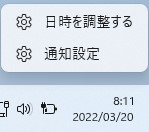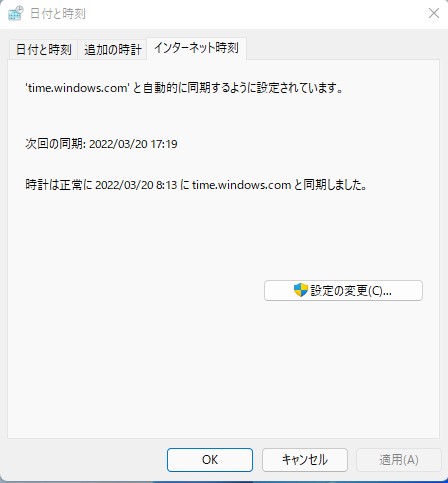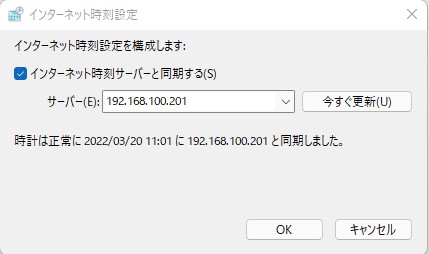Raspberry Pi NTPサーバ(時刻配信用)を作る
ラズパイでNTPサーバ(時刻配信用)を作り、LAN内のPCに時刻を配信します。
使用機種:Raspberry Pi 4 Model B 4GB
- ntpパッケージがインストールされていないので、インストールします。
- npt.confを編集します。
- NTPサービスを有効化
- NTPサービスを起動
- NTPサービス起動状態を確認
- NTP同期状態を確認
- Windows PCと同期してみる
ntpパッケージがインストールされていないので、インストールします。
※NTPクライアント用に最初からインストールされている「systemd-timesyncd」には、時刻配信の機能はないようです(インターネット上のNTPサーバから時刻を取得するのみ)
wiki.archlinux.jp
またsystemd-timesyncd は ntpパッケージと競合するようなので、ntpパッケージのインストール時に削除されます。
$ sudo apt install ntp
$ sudo apt install ntp パッケージリストを読み込んでいます... 完了 依存関係ツリーを作成しています... 完了 状態情報を読み取っています... 完了 以下の追加パッケージがインストールされます: libevent-core-2.1-7 libevent-pthreads-2.1-7 libopts25 sntp 提案パッケージ: ntp-doc 以下のパッケージは「削除」されます: systemd-timesyncd 以下のパッケージが新たにインストールされます: libevent-core-2.1-7 libevent-pthreads-2.1-7 libopts25 ntp sntp アップグレード: 0 個、新規インストール: 5 個、削除: 1 個、保留: 0 個。 1,131 kB のアーカイブを取得する必要があります。 この操作後に追加で 2,569 kB のディスク容量が消費されます。 続行しますか? [Y/n] Y
npt.confを編集します。
$ sudo nano /etc/ntp.conf
すでに書き込まれているpool行を#コメントアウトし、日本のNTPサーバを追加します。
#pool 0.debian.pool.ntp.org iburst #pool 1.debian.pool.ntp.org iburst #pool 2.debian.pool.ntp.org iburst #pool 3.debian.pool.ntp.org iburst pool ntp.nict.jp iburst pool ntp.jst.mfeed.ad.jp iburs
このNTPサーバへのアクセスを許可するネットワーク範囲を追記します。
#restrict 192.168.123.0 mask 255.255.255.0 notrust restrict 192.168.100.0 mask 255.255.255.0 kod nomodify nopeer notrap
NTPサービスを有効化
$ sudo systemctl enable ntp.service
NTPサービスを起動
$ sudo systemctl start ntp.service
NTPサービス起動状態を確認
※ntp.service; enabled になっている。
※Active: active になっている。
$ sudo systemctl status ntp.service
$ sudo systemctl status ntp.service
● ntp.service - Network Time Service
Loaded: loaded (/lib/systemd/system/ntp.service; enabled; vendor preset: enabled)
Active: active (running) since Sun 2022-03-20 10:53:34 JST; 4min 18s ago
Docs: man:ntpd(8)
Process: 1845 ExecStart=/usr/lib/ntp/ntp-systemd-wrapper (code=exited, status=0/SUCCESS)
Main PID: 1851 (ntpd)
Tasks: 2 (limit: 4915)
CPU: 149ms
CGroup: /system.slice/ntp.service
mq1851 /usr/sbin/ntpd -p /var/run/ntpd.pid -g -u 110:114
3月 20 10:53:34 raspberrypi systemd[1]: Started Network Time Service.
3月 20 10:53:35 raspberrypi ntpd[1851]: Soliciting pool server 61.205.120.130
3月 20 10:53:36 raspberrypi ntpd[1851]: Soliciting pool server 133.243.238.244
3月 20 10:53:36 raspberrypi ntpd[1851]: Soliciting pool server 210.173.160.57
3月 20 10:53:37 raspberrypi ntpd[1851]: Soliciting pool server 210.173.160.87
3月 20 10:53:37 raspberrypi ntpd[1851]: Soliciting pool server 133.243.238.163
3月 20 10:53:38 raspberrypi ntpd[1851]: Soliciting pool server 210.173.160.27
3月 20 10:53:38 raspberrypi ntpd[1851]: Soliciting pool server 133.243.238.164
3月 20 10:53:39 raspberrypi ntpd[1851]: Soliciting pool server 133.243.238.243
3月 20 10:53:40 raspberrypi ntpd[1851]: Soliciting pool server 2001:ce8:78::2
NTP同期状態を確認
$ sudo ntpq -p
$ sudo ntpq -p
remote refid st t when poll reach delay offset jitter
==============================================================================
ntp.nict.jp .POOL. 16 p - 64 0 0.000 +0.000 0.001
ntp.jst.mfeed.a .POOL. 16 p - 64 0 0.000 +0.000 0.001
*ntp-k1.nict.jp .nict. 1 u 31 64 77 16.269 -3.278 1.481
-ntp-a3.nict.go. .NICT. 1 u 34 64 77 24.230 -1.527 1.291
-ntp2.jst.mfeed. 133.243.236.18 2 u 39 64 77 22.225 -2.147 4.894
+ntp-b2.nict.go. .NICT. 1 u 29 64 77 19.540 -3.357 2.492
-ntp3.jst.mfeed. 133.243.236.19 2 u 35 64 77 36.522 -1.583 2.270
-ntp1.jst.mfeed. 133.243.236.17 2 u 33 64 77 24.113 -2.324 2.883
+ntp-b3.nict.go. .NICT. 1 u 25 64 77 27.172 +0.788 1.992
-ntp-a2.nict.go. .NICT. 1 u 28 64 77 24.417 -2.561 1.996
#「*」は、参照同期中のNTPサーバ。
#「+」は、クロック誤り検査に合格したNTPサーバ
#「 」は、サーバを参照していないことを表します。